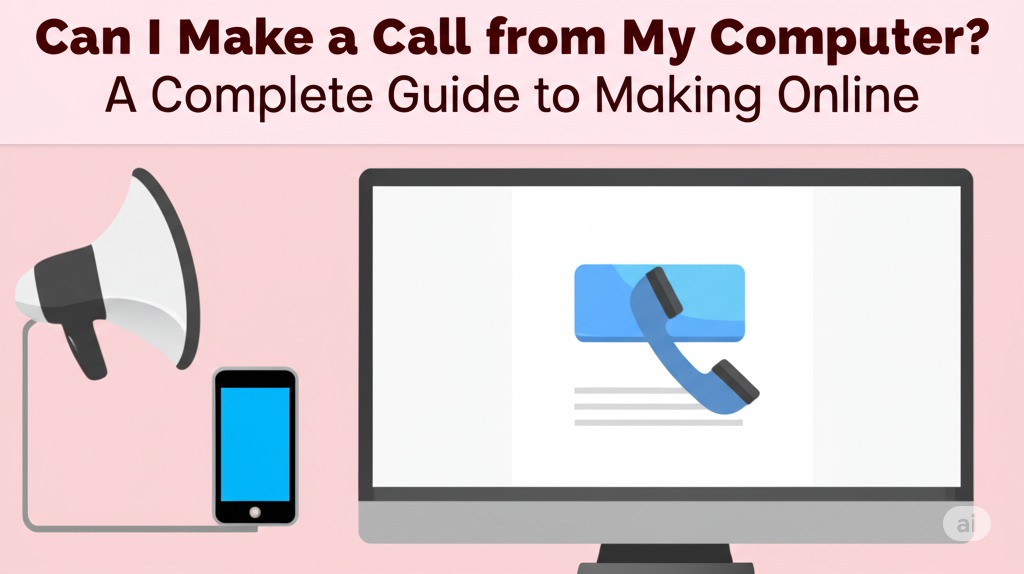In today’s digital age, technology is bridging the gap between communication devices. You may be wondering, “Can I make a call from my computer?” The good news is, absolutely yes! Making calls directly from your computer is now easier than ever before. Whether you want to connect with family and friends or conduct business calls, you have several options at your fingertips. This article will guide you through the different methods available to make calls from your computer, and help you understand how to choose the right one for your needs.
What You Need to Make Calls from Your Computer
Before we dive into the methods, let’s cover the basics. To make a call from your computer, you will need:
- A stable internet connection (Wi-Fi or Ethernet)
- A microphone and speakers (or a headset)
- A computer with an operating system that supports voice calling software (Windows, macOS, etc.)
Additionally, certain apps or services might require you to create an account or provide a phone number for verification purposes.
Methods to Make Calls from Your Computer
Now that you have the essentials covered, let’s explore the different methods for making calls from your computer.
1. Using VoIP Services
Voice over Internet Protocol (VoIP) services have been around for a while and are a popular option for making calls over the internet. With VoIP, your voice is converted into data and transmitted over the internet. Here are some of the most common VoIP platforms:
- Skype: One of the most well-known platforms for both voice and video calls. You can call landlines or mobile numbers by purchasing Skype credits, or you can make free calls to other Skype users.
- Google Voice: Google Voice allows you to make free calls to U.S. numbers and low-cost international calls. You can also send texts and check voicemail, all from your computer.
- Zoom: While typically used for video conferencing, Zoom also lets you make voice calls. It’s a popular choice for remote work, offering clear audio and integrated communication tools.
Advantages of VoIP Services:
- Free or low-cost calls, especially for long-distance or international communication
- High-quality audio
- Cross-platform support (call from computer, smartphone, or tablet)
2. Using Web-Based Calling Platforms
If you don’t want to download any software, several web-based calling platforms are available. These platforms allow you to make calls directly from your browser, no installation needed.
- Google Meet: A convenient tool for Google account users. Google Meet allows you to make voice calls to other users, and with a subscription, you can call mobile or landline numbers.
- WhatsApp Web: WhatsApp’s web version doesn’t just allow you to send messages; you can also make voice calls directly from your computer, as long as you have the WhatsApp app installed on your phone.
- Facebook Messenger: If you’re on Facebook, you can easily make voice and video calls from the Messenger app on your computer. This is an easy and quick way to stay in touch with friends and family.
Advantages of Web-Based Calling Platforms:
- No need to install extra software
- Easy to use with just a web browser
- Many popular social platforms offer this feature for seamless communication
3. Making Calls via Softphone Apps
For those looking for a more professional or business-oriented solution, softphones can turn your computer into a phone. Softphone apps require a VoIP service to work and can connect you to the public switched telephone network (PSTN).
- RingCentral: This service allows you to make calls, send texts, and manage voicemail from your computer. It’s designed for businesses but can be used by anyone who needs reliable communication.
- Zoiper: Zoiper is another softphone that connects to your VoIP provider, making it easy to place calls from your computer. It supports both SIP and IAX protocols, ensuring compatibility with various VoIP providers.
Advantages of Softphone Apps:
- High-quality, professional-grade calls
- Ideal for business users who need multiple features like call forwarding and voicemail management
- Integrates with existing business systems
Key Features to Look for in Calling Services
When deciding on the best method to make calls from your computer, consider the following features:
- Audio Quality: Clear audio is essential for effective communication. Ensure the service you choose offers high-quality sound.
- Ease of Use: Look for an interface that’s easy to navigate, especially if you plan to use the service frequently.
- Cost: Some services are free, while others require payment for calls to mobile or landline numbers. Be sure to check the pricing before committing.
- Cross-Platform Compatibility: If you use multiple devices, it’s helpful to have a calling service that works seamlessly across different platforms.
How to Make a Call from Your Computer
Once you’ve chosen a platform, the process of making a call is usually simple. Here’s a general guide:
- Install the App or Set Up the Service: Download the app or sign up for the service of your choice. Some web-based services may only require logging in with your account.
- Connect Your Audio Devices: Ensure your microphone and speakers are connected to your computer. A headset often works best for clear sound and privacy.
- Dial the Number or Choose the Contact: If you’re calling a landline or mobile, enter the phone number. If you’re calling someone via a service like Skype, simply select their contact.
- Hit the Call Button: Press the call button and wait for the connection to be made.
Conclusion: Embrace the Future of Communication
So, can you make a call from your computer? The answer is a resounding yes! With the wide variety of VoIP services, web-based platforms, and softphone apps available today, making calls from your computer is easier than ever. Whether you’re looking for a free solution like Google Voice or a more robust business tool like RingCentral, the right option is out there for you.

Caleb Carlson is a contributing writer at Computer Site Engineering, specializing in computer technology, software trends, and hardware innovations. His articles simplify complex tech topics, making them accessible to readers of all levels.