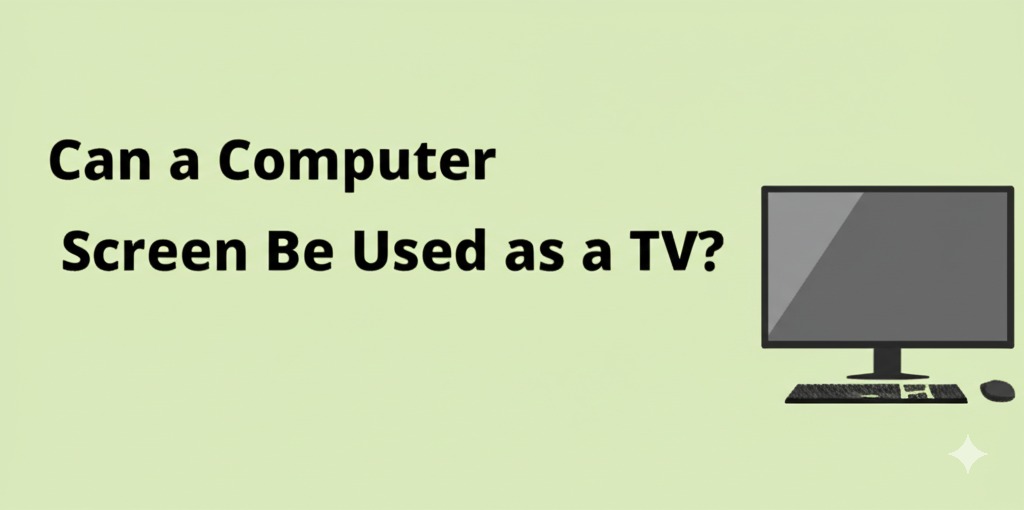In today’s digital age, many people are looking for ways to save space, cut costs, or simply repurpose existing tech. One question that often comes up is: can a computer screen be used as a TV? The short answer is yes—but there are a few important details to consider before making the switch. In this guide, we’ll explore how you can turn your computer monitor into a functional TV and what equipment you might need to make it work seamlessly.
Understanding the Basics: Monitor vs. TV
Before diving into the how-to, let’s look at the fundamental differences between a computer monitor and a television.
Key Differences:
- Built-in tuners: Most TVs come with built-in tuners for receiving cable or antenna signals. Monitors usually don’t.
- Speakers: TVs typically have built-in speakers; monitors may not.
- Smart features: Modern TVs offer apps and streaming services; monitors are just display units.
Despite these differences, monitors can still function effectively as TVs with the right setup.
What You Need to Use a Computer Screen as a TV
To convert your computer monitor into a television, you’ll need a few additional components depending on what kind of content you want to watch.
1. HDMI Input on Your Monitor
Check if your monitor has an HDMI port, which is essential for connecting streaming devices, cable boxes, or gaming consoles.
- No HDMI? Use an adapter (like DVI to HDMI or VGA to HDMI) depending on your monitor’s inputs.
2. Streaming Device or Set-Top Box
To access TV content, you’ll need a media source. Popular options include:
- Streaming devices like Roku, Amazon Fire Stick, or Apple TV
- Cable/satellite box
- Digital TV tuner if you’re using an antenna
3. Audio Output
Monitors often lack built-in speakers. In that case:
- Use external speakers connected through the streaming device or tuner.
- Opt for a Bluetooth speaker or a soundbar for better audio quality.
Setting It Up: Step-by-Step Guide
Here’s a quick rundown on how to turn your monitor into a working television:
Step 1: Check Monitor Inputs
Make sure your monitor has HDMI or a compatible input. If not, get the right adapter.
Step 2: Choose Your Media Source
Decide whether you want a streaming device, TV box, or antenna with a tuner.
Step 3: Connect Your Devices
- Plug the streaming device or cable box into the monitor’s HDMI port.
- Connect speakers if needed.
Step 4: Power Up and Configure
- Turn everything on.
- Select the correct input on your monitor.
- Set up your streaming device or scan for channels using a tuner.
And just like that, you’re ready to start watching your favorite shows!
Pros of Using a Monitor as a TV
There are several advantages to repurposing your computer monitor for television use:
- Cost-effective: No need to buy a separate TV.
- Space-saving: Ideal for dorms, small apartments, or multi-purpose rooms.
- High resolution: Many monitors have excellent display quality, especially for HD or 4K content.
Potential Drawbacks to Consider
While this setup can work well, it’s not without its limitations:
- No remote control unless your streaming device comes with one.
- Lack of built-in speakers, meaning additional setup.
- Limited smart features compared to modern smart TVs.
Still, with the right accessories, these issues can be easily managed.
Ideal Use Cases
Wondering if this setup is right for you? Here are some perfect scenarios for using a monitor as a TV:
- College students looking to save space.
- Gamers who want to switch between PC and console.
- Budget-conscious users who already have an extra monitor lying around.
- RV or travel setups where space is limited.
Tips to Enhance the Experience
To make your monitor-as-TV setup even better, consider these upgrades:
- Use a streaming stick with a remote for easy navigation.
- Add a soundbar or portable speaker for quality audio.
- Get a monitor stand or wall mount to adjust viewing angles.
- Consider a wireless keyboard with a touchpad if you’re using a PC-based media center.
Final Thoughts: Is It Worth It?
So, can a computer screen be used as a TV? Absolutely. With a bit of creativity and the right tools, you can transform your monitor into a full-featured entertainment center. It’s a great solution for anyone looking to save money, minimize clutter, or breathe new life into unused tech.

Caleb Carlson is a contributing writer at Computer Site Engineering, specializing in computer technology, software trends, and hardware innovations. His articles simplify complex tech topics, making them accessible to readers of all levels.