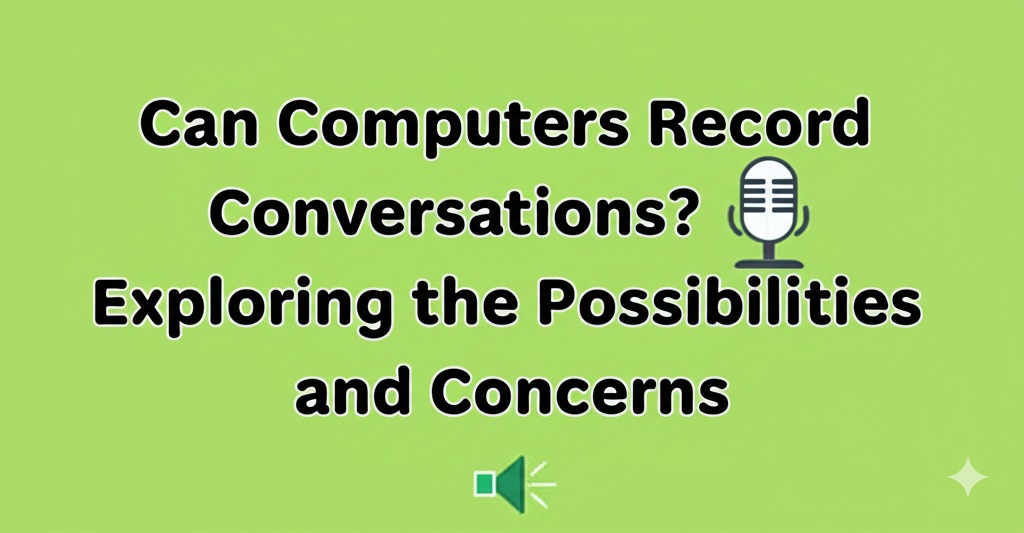In an era where technology is embedded in nearly every aspect of our lives, privacy has become a growing concern. One of the most intriguing—and unsettling—questions people ask is: Can computers record conversations? Whether it’s through built-in microphones, smart assistants, or malicious software, the idea that your computer might be listening is both fascinating and alarming.
In this article, we’ll break down how computers can potentially record conversations, the technologies involved, privacy implications, and how to protect yourself. Let’s dive into the digital eavesdropping debate.
How Can Computers Record Conversations?
Computers are capable of recording conversations, but it’s not as simple—or sinister—as it might sound. Here’s how it works:
🖥️ Built-in Microphones
Most modern laptops and desktops come equipped with built-in microphones. These are primarily used for video conferencing, voice commands, and multimedia recording.
- If an app or software has access to your microphone, it can record and store audio.
- Operating systems like Windows and macOS typically prompt for permission before allowing microphone access.
🎙️ Voice Assistants (Like Siri or Cortana)
Voice-activated assistants use “wake words” (like “Hey Siri” or “Hey Cortana”) to start listening. But in order to detect these wake words, the microphone is constantly listening for input—though not necessarily recording all the time.
- Some data may be stored or sent to servers for voice recognition and improvement.
- This raises questions about how long recordings are stored and who can access them.
Can Your Computer Listen Without You Knowing?
Unfortunately, yes—it’s technically possible for a computer to record conversations without your knowledge, especially if it’s been compromised.
👾 Spyware and Malware
Cybercriminals can install spyware or remote access tools (RATs) that hijack your microphone:
- These tools can silently activate your mic and record conversations.
- Advanced spyware can even bypass antivirus detection and operate in stealth mode.
⚙️ Unauthorized App Permissions
Sometimes, apps request microphone access unnecessarily. If users blindly accept permissions, they may inadvertently grant access to their audio feed.
- Always review app permissions and settings.
- Revoke mic access from apps that don’t need it.
What Are the Privacy Implications?
The ability for computers to record conversations raises serious privacy and ethical concerns:
🔐 Personal Data Exposure
Private conversations can contain:
- Financial information
- Passwords
- Health-related topics
- Sensitive personal matters
If recorded, this information could be exploited by hackers or advertisers.
📜 Legal and Ethical Considerations
In many jurisdictions, recording someone without their consent is illegal:
- One-party vs. two-party consent laws vary by country or state.
- Companies must typically disclose if recordings are taking place.
Knowing your local laws is essential, especially for employers or app developers.
How to Protect Yourself from Unwanted Recordings
While it’s rare for a personal computer to be actively spying, it’s wise to take precautionary measures. Here’s how to stay protected:
✅ Check Microphone Access
- Windows: Settings > Privacy & Security > Microphone
- Mac: System Settings > Privacy & Security > Microphone
Review which apps have access and disable those that don’t need it.
🧰 Use Antivirus and Anti-Malware Software
Install reputable security tools that can detect and remove spyware or RATs.
- Keep software up to date.
- Run regular scans.
🎧 Physically Disable the Microphone
- Use a hardware switch if available.
- Disable the mic in BIOS/UEFI settings.
- Unplug external mics or use a mic blocker device.
🚨 Be Cautious with Free Software
Avoid downloading apps or tools from untrusted sources. Free software often comes with hidden “extras”—and not the good kind.
Is It Just Paranoia, or a Real Threat?
Some worry they’re being listened to because they see ads related to recent conversations. While this might feel eerie, there’s no concrete proof that companies like Google or Facebook are actively recording conversations for advertising purposes.
However:
- Algorithms are incredibly good at predicting behavior based on browsing habits.
- Some voice assistants have recorded snippets that were later reviewed by human analysts.
So while you’re probably not being actively spied on, a cautious mindset isn’t unwarranted.
Final Thoughts: Awareness Is Key
So, can computers record conversations? Yes, they can—but typically not without your permission. However, with the growing presence of smart assistants, evolving malware, and lax app permissions, it’s more important than ever to stay informed and take steps to secure your privacy.

Caleb Carlson is a contributing writer at Computer Site Engineering, specializing in computer technology, software trends, and hardware innovations. His articles simplify complex tech topics, making them accessible to readers of all levels.