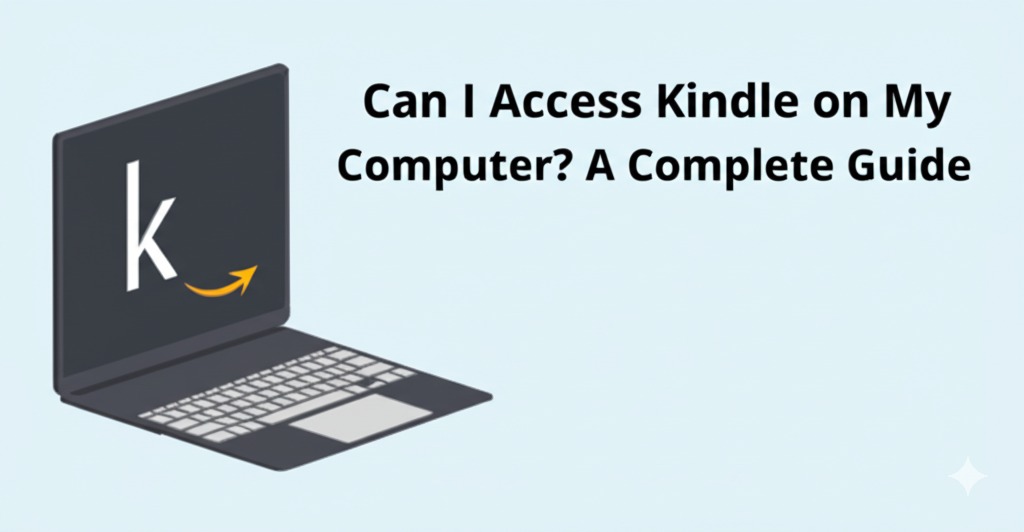In today’s digital age, e-readers like Kindle have revolutionized the way we read books. While most people associate Kindle with its popular device, many are unaware that you can access Kindle content on your computer as well. Whether you’re looking to read eBooks on a larger screen or simply don’t have a Kindle device, you’re in the right place! In this article, we’ll explore how to access Kindle on your computer, the different methods available, and the benefits of reading Kindle books on a PC or Mac.
How to Access Kindle on Your Computer
If you’re wondering how to access your Kindle books on a computer, there are multiple methods available depending on your operating system and preferences. Below, we’ll break down the easiest ways to read Kindle books on both Windows and Mac computers.
1. Using the Kindle App for Windows and Mac
One of the simplest ways to access your Kindle books on your computer is by downloading and installing the Kindle app for Windows or Mac. The app works similarly to the Kindle device, syncing your library, highlighting text, and allowing you to customize your reading experience.
Steps to Install the Kindle App on Windows/Mac:
- Go to the Amazon Kindle app download page.
- Select your operating system (Windows or Mac).
- Download and install the application.
- Open the app and log in with your Amazon account.
- Your Kindle library will automatically sync, and you can start reading your books on your computer.
2. Accessing Kindle Books via Kindle Cloud Reader
If you don’t want to install any software, you can use the Kindle Cloud Reader. This is a web-based application that allows you to read Kindle books directly in your browser. The Cloud Reader is a convenient option, especially if you don’t want to clutter your computer with additional programs.
Steps to Use Kindle Cloud Reader:
- Go to the Kindle Cloud Reader website.
- Log in with your Amazon account.
- Your Kindle library will be accessible, and you can start reading directly in your browser.
- You can even read offline by enabling offline mode within the Cloud Reader settings.
Why Use Kindle on Your Computer?
Now that you know how to access Kindle on your computer, let’s discuss the benefits of doing so. You might be wondering if it’s worth reading Kindle books on your computer instead of a dedicated Kindle device. Below are some compelling reasons to consider:
Larger Screen for Better Reading
One of the main advantages of using Kindle on your computer is the larger screen size. If you’re reading a novel, textbook, or any book with images, charts, or graphs, a computer screen offers more space and a higher resolution than a Kindle device. This can enhance your reading experience, especially for those who struggle with small text on handheld devices.
Comfortable Reading Environment
Using Kindle on your computer allows you to customize your reading environment. You can adjust the font size, background color, and line spacing to match your preferences. Plus, you have the convenience of reading while sitting comfortably at your desk or in your favorite chair.
Sync Across Devices
When you use the Kindle app on your computer, it syncs seamlessly with your other devices. If you’ve been reading on your phone or Kindle device, you can pick up right where you left off. This makes switching between devices effortless and ensures you never lose your place.
Kindle Features You Can Enjoy on Your Computer
The Kindle app for computers and the Kindle Cloud Reader both offer a host of features that can enhance your reading experience. Here are some of the key features you can enjoy:
1. Highlighting and Notes
Just like the Kindle device, the app and Cloud Reader allow you to highlight text and add notes. This is perfect for students, researchers, or anyone who likes to annotate their reading material. These highlights and notes are synced across devices, so you can access them no matter where you are.
2. Text-to-Speech
The Kindle app for computers has a built-in text-to-speech feature, which can read books aloud to you. This is a great accessibility feature for individuals with visual impairments or those who prefer to listen to books rather than read them.
3. Search Functionality
Both the Kindle app and Cloud Reader include a powerful search function that allows you to find specific words, phrases, or sections in your books. This can be a time-saver when you’re looking for specific information within a book.
4. Dictionary Integration
Whenever you come across an unfamiliar word, you can simply highlight it and get its definition from the integrated dictionary. This feature is especially useful for non-native speakers or those looking to expand their vocabulary.
Can You Read Kindle Books Offline on Your Computer?
Yes, you can! While Kindle Cloud Reader requires an internet connection to function, the Kindle app for both Windows and Mac allows you to download books for offline reading. This is ideal for travel or when you don’t have access to a stable internet connection.
To enable offline reading on the Kindle app:
- Open the app and go to your library.
- Right-click on the book you want to read offline and select Download.
- Once downloaded, you can read it anytime, even without an internet connection.
Troubleshooting Kindle on Your Computer
If you run into issues accessing your Kindle books on your computer, here are a few tips:
- Ensure your Amazon account is correctly linked to the Kindle app or Cloud Reader.
- Check for app updates to ensure you’re using the latest version of the Kindle app.
- Re-sync your library by logging out of your account and logging back in.
- Clear your browser cache if you’re using the Kindle Cloud Reader and experiencing performance issues.
Conclusion: Get Started with Kindle on Your Computer Today
In conclusion, accessing Kindle on your computer is an excellent way to read your favorite eBooks on a larger screen with more customization options. Whether you choose the Kindle app for a more immersive experience or opt for the Kindle Cloud Reader for convenience, you can easily enjoy all the benefits of Kindle on your computer.
If you haven’t yet, try downloading the Kindle app for your computer or start reading directly in the Kindle Cloud Reader today. With features like text-to-speech, offline reading, and easy syncing across devices, Kindle on your computer is a great way to enhance your reading experience.
Start reading Kindle books on your computer now and unlock a world of convenience and enjoyment!
4o mini

Caleb Carlson is a contributing writer at Computer Site Engineering, specializing in computer technology, software trends, and hardware innovations. His articles simplify complex tech topics, making them accessible to readers of all levels.