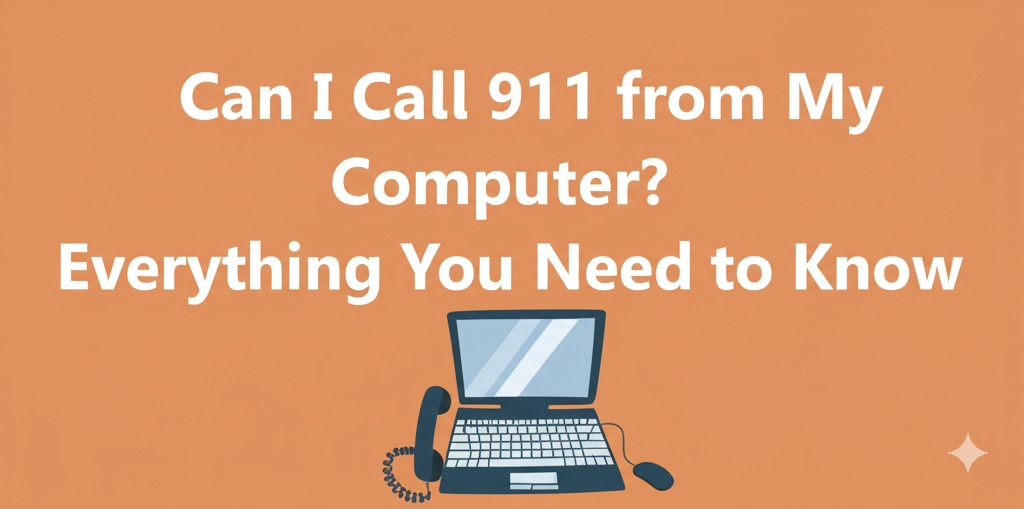In today’s digital age, many of us are constantly connected to the internet, whether through smartphones, laptops, or desktops. But what happens in an emergency situation when you need to call for help? Can you dial 911 from your computer, or is a traditional phone still required? In this article, we’ll explore the different ways you can contact emergency services through your computer and the limitations you should be aware of.
Understanding 911 Calling
Before diving into whether you can call 911 from your computer, it’s important to understand how emergency services work. In many countries, dialing 911 connects you to a dispatcher who will send help based on your location and the type of emergency you report. Traditionally, this has been done via a landline or mobile phone. But with technology advancing, new options are emerging that make emergency calls from computers a real possibility.
Can I Call 911 Directly from My Computer?
The short answer is: it depends. In most cases, you cannot dial 911 directly from a standard desktop computer or laptop unless you are using specific software or services designed for this purpose. Here’s a closer look at the options available:
1. VoIP (Voice over Internet Protocol) Services
One of the main ways you can call 911 from your computer is through VoIP services. VoIP allows you to make phone calls over the internet, and many VoIP providers offer emergency calling features.
- Popular VoIP Services: Skype, Google Voice, and similar services allow users to make calls through their computers.
- 911 Calls through VoIP: Some VoIP providers have integrated 911 calling, while others might not. It’s essential to check whether your VoIP service supports emergency calls.
Note: If you are using a VoIP service that doesn’t support 911 calling, you could face serious delays or complications when trying to reach emergency services.
2. Emergency Services via Web-Based Apps
Certain web-based communication services allow you to make 911 calls through your computer by using their specific emergency features. These applications can include video calling, messaging, and voice calling.
- How It Works: When using web-based apps like Zoom, Teams, or even some emergency-specific services, you can contact emergency services. However, this method usually requires advanced setup and doesn’t guarantee the same reliability as a phone call.
- Limitations: Web apps may not automatically provide location information to emergency dispatchers, which can delay response time.
The Role of Location Services in 911 Calls
One of the most critical aspects of calling 911 is providing accurate location information. Unlike traditional phone calls where your location is automatically sent to dispatchers, 911 calls made via the internet (VoIP or web-based apps) may not include accurate location data. This can be a significant challenge during an emergency.
How Location Works on Phones vs. Computers
- Smartphones: Most modern smartphones use GPS or cell tower triangulation to send precise location data during a 911 call.
- Computers: Unless you’re using a service that integrates with location services, your computer likely won’t transmit your physical location. Some VoIP services provide an option to enter your address beforehand, but it’s crucial to manually update this info for accurate dispatch.
Tip: If you need to call 911 from your computer, be prepared to provide your address and any additional information clearly to the dispatcher.
Is 911 Calling from a Computer Safe and Reliable?
While it’s possible to call 911 from your computer, the reliability and safety of these methods depend on several factors, including:
- Internet Connection: A stable internet connection is required for both VoIP services and web-based apps to work. In case of a poor connection, your call might fail or be delayed.
- Compatibility: Not all VoIP or web-based apps are compatible with 911 calling. Ensure you check if your service provider offers emergency call functionality.
In short, if you’re using a reliable service and have a stable internet connection, calling 911 from your computer can work in emergencies. However, it’s not as foolproof as using a mobile phone or landline.
What Should You Do If You Can’t Call 911 from Your Computer?
In some emergency situations, you might not be able to reach 911 from your computer. Here are a few alternatives to consider:
- Use a Mobile Device: If possible, grab a smartphone and call 911. Mobile phones provide reliable emergency calling features, including location sharing.
- Ask Someone Nearby: If you are unable to make the call yourself, try asking someone nearby to contact emergency services on your behalf.
- Text 911: In some regions, 911 texting is available, which may be a useful alternative if you can’t speak.
Remember: Calling 911 should always be your first action in an emergency, but there are several options if you’re unable to reach them through your computer.
Conclusion: Be Prepared, Stay Safe
While calling 911 from your computer is possible, it’s not always the most reliable option, especially if the necessary technology isn’t set up properly. If you frequently rely on your computer for communication, ensure that you have an emergency calling solution in place and understand the limitations of your current setup. It’s also important to keep your address and location details updated with your VoIP or web-based service for optimal emergency response.
In the event of an emergency, always prioritize reaching 911 via the most reliable method possible, such as a mobile phone or landline. And if you’re using a computer, be prepared to act quickly and provide as much information as possible to the dispatcher.

Caleb Carlson is a contributing writer at Computer Site Engineering, specializing in computer technology, software trends, and hardware innovations. His articles simplify complex tech topics, making them accessible to readers of all levels.