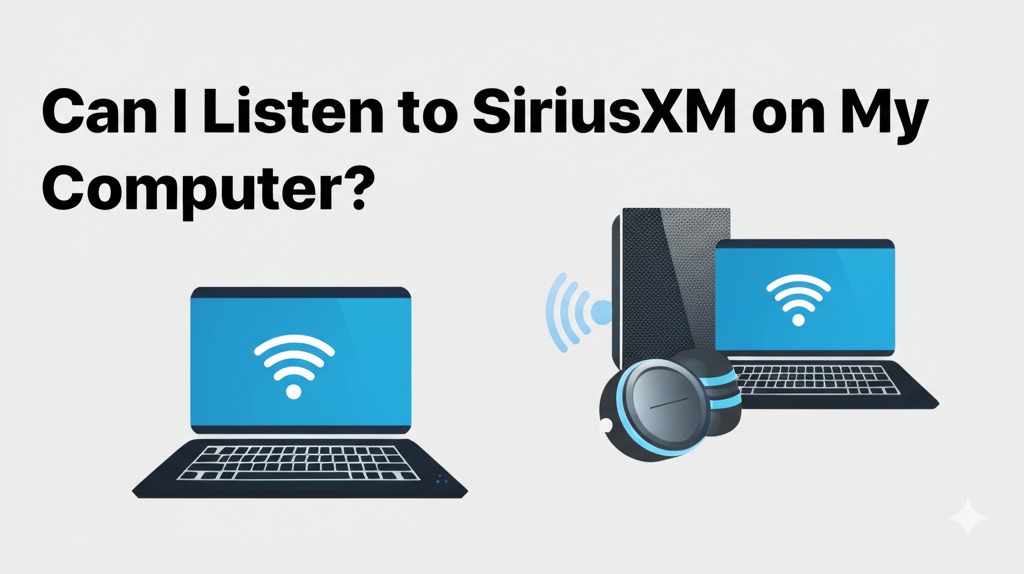Are you a SiriusXM subscriber wondering how to tune into your favorite stations on your computer? You’re not alone! With the increasing demand for on-the-go entertainment and convenience, many people prefer streaming music, talk shows, and sports directly from their computers. Fortunately, listening to SiriusXM on your computer is not only possible, but it’s also incredibly easy. This guide will walk you through the different ways to access SiriusXM on your desktop or laptop, so you can enjoy your favorite content wherever you are.
How to Listen to SiriusXM on Your Computer
SiriusXM offers multiple ways to stream its extensive lineup of channels, including music, news, sports, and more. Whether you’re at home, in the office, or anywhere else with an internet connection, you can easily access SiriusXM from your computer.
1. Using the SiriusXM Website
One of the most straightforward ways to listen to SiriusXM on your computer is through their official website. Here’s how to get started:
Step-by-Step Guide:
- Visit the SiriusXM Website
Open your preferred browser and go to www.siriusxm.com. - Log in to Your Account
If you already have an account, simply log in using your username and password. If not, you’ll need to create an account and sign up for a subscription plan. - Start Streaming
Once you’re logged in, navigate to the “Listen” tab. You’ll find a list of live stations, as well as on-demand shows and content. Click on the station or show you want to listen to, and the stream will begin.
Key Features:
- Access to all SiriusXM channels, including music, sports, and news.
- User-friendly interface for easy navigation.
- Option to listen to On-Demand content, including exclusive interviews and podcasts.
2. SiriusXM App for Desktop
Another option for listening to SiriusXM on your computer is by downloading the SiriusXM desktop app. While not as commonly used as the website, the app offers a more streamlined experience for users who prefer a dedicated interface.
How to Download and Use the SiriusXM App:
- Download the App
Go to the SiriusXM Downloads Page and find the version compatible with your operating system (Windows or macOS). Download and install the app. - Log In to Your Account
After installation, open the app and log in with your SiriusXM credentials. - Start Listening
You can now listen to live stations, as well as explore on-demand content, just like you would on the website.
Advantages:
- More convenient than browsing through a website.
- Fewer distractions and ads compared to mobile apps.
- Saves your preferences and listening history for a personalized experience.
3. SiriusXM Streaming via Third-Party Platforms
If you already use popular streaming platforms like Amazon Alexa or Google Home, you might be able to connect them with SiriusXM for easy listening. Additionally, you can stream SiriusXM content using third-party services like TuneIn or through connected car apps that also offer a computer streaming option.
Streaming on TuneIn:
- TuneIn offers access to SiriusXM’s live channels through a dedicated subscription.
- You can use the TuneIn website or download its app for desktop.
4. SiriusXM’s Mobile App for Computers
If you’re familiar with the SiriusXM app on your mobile phone, you’ll be pleased to know that it works similarly on your computer when installed via an emulator, like Bluestacks. By running the app on your computer, you get the same great interface and functionality.
How to Use:
- Install an Emulator
Download and install Bluestacks or another Android emulator onto your computer. - Download the SiriusXM App
Once the emulator is running, access the Google Play Store within the emulator and search for the SiriusXM app. - Log In and Start Listening
After logging in with your credentials, you can begin streaming just like on your mobile device.
Benefits:
- Direct access to SiriusXM’s mobile app features.
- Customizable interface for a more user-friendly experience.
Tips for a Better Listening Experience
To enhance your SiriusXM experience on your computer, consider the following tips:
1. Use Quality Headphones or Speakers
For the best sound quality, especially when streaming music or sports commentary, invest in good-quality headphones or external speakers.
2. Manage Your Data Usage
Streaming SiriusXM can consume a lot of data, especially if you’re listening to high-definition channels or long-duration content. Keep an eye on your data usage to avoid unexpected charges.
3. Explore Personalized Stations
If you’re unsure what to listen to, SiriusXM offers personalized station recommendations based on your preferences. Use these suggestions to discover new content that suits your tastes.
Conclusion: Enjoy SiriusXM Anytime, Anywhere
Listening to SiriusXM on your computer is simple and versatile, with options for using the website, a desktop app, or third-party platforms. Whether you’re a long-time subscriber or a new user, these methods ensure you’ll never miss a beat, no matter where you are. To get started, choose the method that works best for you and dive into the world of SiriusXM today!

Caleb Carlson is a contributing writer at Computer Site Engineering, specializing in computer technology, software trends, and hardware innovations. His articles simplify complex tech topics, making them accessible to readers of all levels.