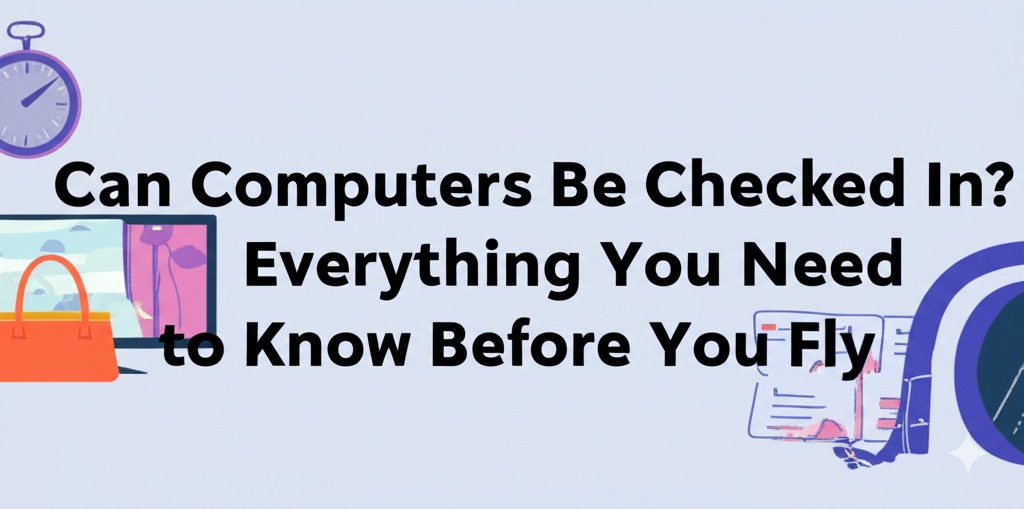Whether you’re a frequent flyer or gearing up for a once-in-a-lifetime trip, packing your electronics can be a source of stress—especially when it comes to your computer. Many travelers wonder: Can computers be checked in with your luggage, or are they better kept in carry-on?
In this article, we’ll break down airline regulations, TSA guidelines, and smart travel tips so you know exactly what to do with your laptop or desktop computer when traveling. Let’s take the guesswork out of flying with your tech gear.
Can You Check In a Computer?
TSA Guidelines for Computers
According to the Transportation Security Administration (TSA), computers can be checked in or carried on, but carry-on is highly recommended. Here’s what you need to know:
- Laptops: TSA advises passengers to remove laptops from their carry-on bags during screening. However, they can be packed in checked luggage if necessary.
- Desktops or gaming PCs: Larger units can be checked in, but require extra padding and protection.
- Tablets and smaller electronics: These can often remain in bags during screening but are better carried on.
Pro Tip: While allowed, checking in a computer increases the risk of damage, loss, or theft.
Risks of Checking In Your Computer
While technically permitted, there are some serious drawbacks to placing your computer in checked baggage.
1. Physical Damage
Checked luggage gets handled roughly. From conveyor belts to luggage carousels, there’s little guarantee that your device won’t get:
- Banged up
- Crushed under heavy bags
- Exposed to temperature extremes
Unless packed in a hard-shell case with ample padding, your computer could suffer irreversible damage.
2. Loss or Theft
Unfortunately, electronics are a prime target for theft in checked baggage. While airlines try to ensure luggage safety, there have been numerous reports of missing laptops and accessories.
3. Battery Restrictions
Most modern computers contain lithium-ion batteries, which airlines regulate strictly. If your battery is damaged, loose, or non-removable, airlines may prohibit it from being checked in.
Bottom Line: Always check your airline’s battery policy before packing.
Best Practices for Traveling with a Computer
Keep It in Your Carry-On
The safest way to travel with a computer is to keep it in your carry-on bag. This allows you to:
- Avoid damage from baggage handling
- Keep the device secure and within reach
- Reduce the risk of loss or theft
- Easily remove it for TSA screening
Use a Protective Case
Whether it’s a laptop sleeve, padded backpack, or hard travel case, always ensure your device is well-protected. Look for:
- Shock absorption
- Scratch resistance
- Waterproof features
Backup Your Data
Before you travel:
- Back up all important files to the cloud or an external hard drive
- Enable device tracking features like Apple’s Find My or Windows Find My Device
- Encrypt sensitive data for added security
Special Considerations for International Travel
Customs Declarations
When traveling internationally with expensive electronics, you may be required to declare your computer upon entry or exit, especially if it looks brand new.
Tip: Register your device with U.S. Customs (CBP Form 4457) before you travel to avoid confusion.
Voltage and Plug Compatibility
If you plan to use your computer abroad, make sure you have the right:
- Power adapter
- Voltage converter (if needed)
- Plug converter for the destination country
Can Desktop Computers Be Checked In?
While laptops are easy to manage, desktop computers—especially gaming rigs or workstations—require special attention.
Shipping May Be Better
For bulky towers and peripherals, consider shipping your desktop computer separately via:
- UPS or FedEx with fragile item insurance
- A trusted moving service for long-term relocation
- Airline-approved cargo services
If you must check it in:
- Remove the internal graphics card or hard drives
- Pack all components securely with foam inserts
- Use the original packaging, if possible
Airline-Specific Policies
Each airline has its own baggage rules and electronics policies. Here’s what to look for before flying:
- Weight and size restrictions for carry-on items
- Electronic device liability for checked items
- Extra fees for oversized electronics
Be sure to check directly with your airline’s official website for the most up-to-date info.
Conclusion: Should You Check In Your Computer?
Yes, you can check in your computer, but it’s not the safest option. For peace of mind and device protection, the best practice is to carry it with you in your cabin luggage.
Key takeaways:
- Laptops and desktops are allowed in checked bags, but carry-on is safer.
- Always check for battery restrictions and airline-specific rules.
- Use proper protection and backup your data before flying.
- Consider shipping for bulky computers or international relocation.

Caleb Carlson is a contributing writer at Computer Site Engineering, specializing in computer technology, software trends, and hardware innovations. His articles simplify complex tech topics, making them accessible to readers of all levels.