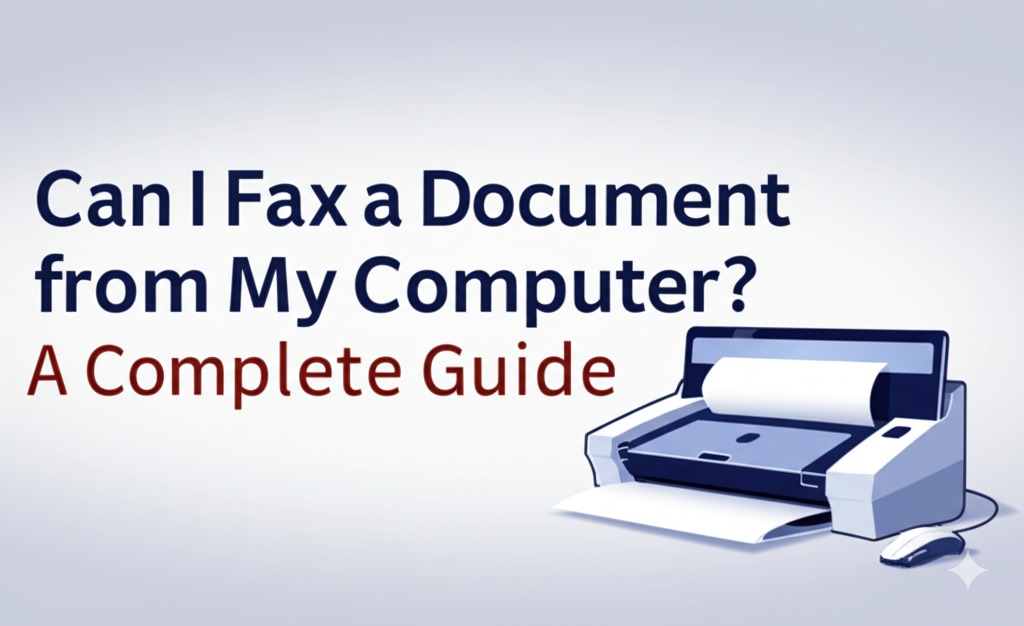In today’s digital world, many traditional processes are being replaced by faster, more efficient online alternatives. Faxing is no exception, with many wondering whether it’s possible to send a fax directly from a computer. Whether you’re working from home, running a business, or simply need to send important documents, the idea of faxing from your computer can be a game-changer. In this article, we’ll explore the different ways to fax documents from your computer, the benefits of doing so, and the tools you need to get started.
What is Faxing from a Computer?
Faxing a document from a computer involves sending a fax without needing a physical fax machine. Instead, you use your computer, an internet connection, and specific software or online services to transmit your document to a recipient’s fax machine. This method is fast, efficient, and accessible to anyone with a computer and an internet connection.
How to Fax a Document from Your Computer: Step-by-Step
1. Use an Online Fax Service
One of the most common and convenient ways to fax from your computer is by using an online fax service. These services allow you to upload documents and send them to a fax number directly from your computer.
Popular Online Fax Services:
- eFax: Offers a user-friendly interface and allows you to send faxes via email or its website.
- MyFax: A popular choice for both personal and business use, offering mobile apps for easy faxing on the go.
- RingCentral Fax: Part of the RingCentral communication suite, this service provides high-quality faxing options with flexible plans.
How to Use Online Fax Services:
- Sign up for an online fax service.
- Upload the document you want to send.
- Enter the recipient’s fax number.
- Hit send and wait for the confirmation.
2. Fax Using a Fax Modem
For those who prefer a more traditional approach, you can still fax from your computer by using a fax modem. A fax modem connects your computer to a phone line, allowing you to send a fax as if you were using a physical fax machine.
Steps to Fax Using a Fax Modem:
- Install the fax software that came with the modem (or use built-in software on your computer).
- Connect the modem to your computer and the phone line.
- Open the fax software and upload the document you wish to send.
- Enter the recipient’s fax number and click “Send.”
Note: This method is less popular today because of the rise in online fax services, but it can still be useful in certain situations, especially in areas with limited internet access.
3. Email-to-Fax Service
Some email providers offer email-to-fax services that allow you to send a fax directly from your email inbox. This method is typically part of a business communication suite or offered as an additional service with your existing fax provider.
How to Use Email-to-Fax:
- Compose an email and attach the document you want to fax.
- In the “To” field, enter the recipient’s fax number followed by the email-to-fax domain (e.g., [faxnumber]@efax.com).
- Hit send, and your email service will automatically convert and transmit the attachment as a fax.
Advantages of Faxing from Your Computer
There are several benefits to faxing documents from your computer instead of using traditional fax machines:
1. Convenience
With online faxing, you no longer need a physical fax machine or dedicated phone line. You can fax from anywhere with an internet connection, whether you’re at home, in the office, or even traveling.
2. Cost-Effective
Traditional faxing requires maintenance of fax machines, dedicated phone lines, and ink. With online fax services, you pay a monthly subscription fee, which often includes multiple pages or a set number of faxes. This can be far more affordable than using a traditional fax machine.
3. Environmentally Friendly
By eliminating the need for paper, ink, and toner, faxing from your computer reduces your environmental footprint. It also helps to minimize paper waste, making it an eco-friendly option.
4. Security
Sending faxes via online services can be more secure than using a physical machine. Many services offer encrypted transmissions, ensuring that sensitive documents reach their destination safely.
Things to Consider Before Faxing from Your Computer
While faxing from your computer offers several advantages, there are a few things you should consider before making the switch:
1. Cost of Online Fax Services
While many online fax services offer free trials or pay-per-use options, they typically require a monthly subscription for regular use. Make sure to compare different services to find one that fits your needs and budget.
2. Document Compatibility
Ensure that the documents you want to fax are in a compatible format (PDF, TIFF, etc.). Most online fax services support common formats, but it’s always best to double-check.
3. Fax Number Availability
Some online fax services allow you to receive faxes as well as send them. If you need a dedicated fax number, ensure the service you choose offers this feature.
Conclusion: Is Faxing from Your Computer Right for You?
Faxing from your computer is a convenient, cost-effective, and environmentally friendly way to send documents without the need for a physical fax machine. Whether you choose an online fax service, a fax modem, or an email-to-fax service, you can send faxes from anywhere with just a few clicks.
Before you start, make sure to consider the costs, compatibility of your documents, and whether you need a dedicated fax number. Once you’ve found the best method for your needs, faxing from your computer can become a seamless part of your daily workflow.

Caleb Carlson is a contributing writer at Computer Site Engineering, specializing in computer technology, software trends, and hardware innovations. His articles simplify complex tech topics, making them accessible to readers of all levels.