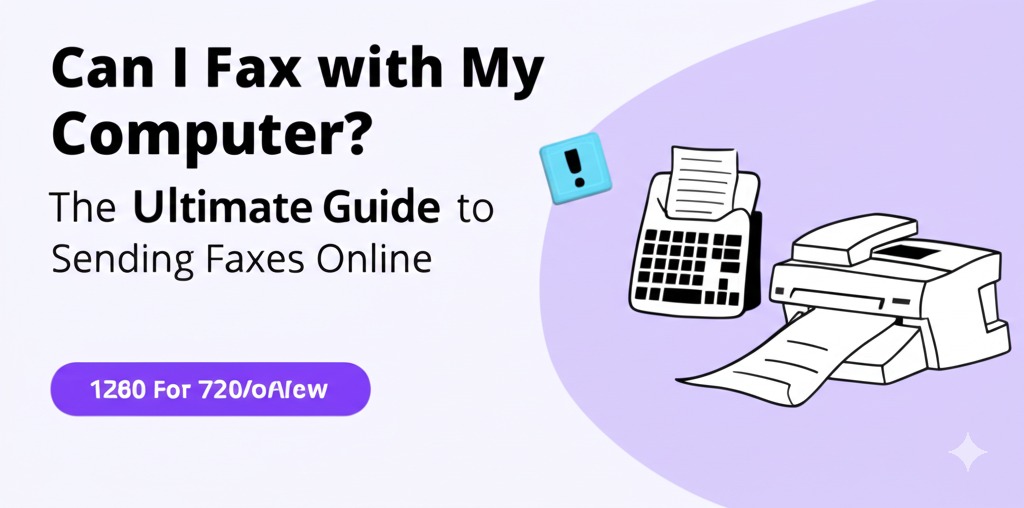In today’s digital world, faxing might seem like an outdated method of communication. However, businesses and individuals still rely on faxing for sending important documents securely. If you’re wondering, Can I fax with my computer?—the short answer is yes! With the right tools and software, you can easily send faxes from your computer without needing a traditional fax machine. In this article, we’ll explore how to fax from a computer, the tools you need, and the benefits of doing so.
What Does Faxing from a Computer Involve?
Faxing from your computer involves sending a digital document over a phone line to a recipient’s fax machine. Traditionally, a fax machine would scan your paper document and send it via a phone line. Now, instead of relying on a physical fax machine, you can send faxes from your computer using specialized software or online services.
Why Fax from Your Computer?
Many people are still asking, Why fax when I can email? Here are a few reasons why faxing is still relevant:
- Security: Faxing is often perceived as more secure for transmitting sensitive information compared to email, which is susceptible to hacking.
- Legality: Some industries, like legal or healthcare, require documents to be sent by fax to maintain compliance with regulations.
- No Fax Machine? No Problem: You can fax directly from your computer without needing a physical fax machine or a dedicated phone line.
How to Fax from Your Computer
There are several ways to fax from your computer, and the method you choose depends on your needs, budget, and the tools you have available. Let’s look at the most popular options.
1. Use Online Fax Services
Online fax services are one of the easiest ways to send faxes from your computer. These services allow you to upload a document and send it as a fax to any number. Here are some of the top online fax services:
- eFax
- HelloFax
- MyFax
How It Works:
- Sign up for an online fax service.
- Upload your document (PDF, Word, or image format).
- Enter the recipient’s fax number.
- Click send, and your document will be faxed instantly.
Pros:
- No physical fax machine required.
- Quick and easy setup.
- Send faxes from any internet-enabled device.
Cons:
- Most services require a subscription (some offer a free trial).
- May have a limit on the number of pages you can send.
2. Fax via Email
Some online fax services offer an email-to-fax feature. This means you can send a fax directly from your email inbox. You simply attach the document you want to send and email it to a special fax number provided by the service.
How It Works:
- Compose an email and attach your document.
- Enter the recipient’s fax number in the email address (usually in the format [faxnumber]@faxservice.com).
- Send the email, and the fax will be delivered.
Pros:
- Convenient if you already use email regularly.
- Easy setup and no need to install extra software.
- Good for occasional fax users.
Cons:
- Limited file format support.
- Some email-to-fax services charge per page sent.
3. Use Fax Software on Your Computer
If you prefer not to rely on online services, you can use dedicated fax software for your computer. This requires a fax modem connected to your computer, as well as a phone line.
How It Works:
- Install fax software on your computer (examples: Windows Fax and Scan or FaxTalk).
- Connect a fax modem to your computer and phone line.
- Use the fax software to send the document to the desired fax number.
Pros:
- Ideal for those who need to send faxes frequently.
- No need for an internet connection.
Cons:
- Requires additional hardware (fax modem).
- Setup can be more complex than using an online service.
What You Need to Fax from Your Computer
Before you start faxing from your computer, here’s a list of the essential tools and requirements:
- A Document: Have the document you want to fax ready in a digital format like PDF, Word, or an image file.
- Fax Software or Service: Choose the method you’ll use to send the fax (online fax service, email-to-fax, or fax software).
- An Internet Connection: If you’re using an online service or email-to-fax option, a stable internet connection is required.
- A Fax Number: You’ll need the recipient’s fax number to send your document.
Benefits of Faxing from Your Computer
- Cost-Effective: Online fax services are often more affordable than maintaining a physical fax machine.
- Convenience: Send faxes from anywhere, at any time, as long as you have an internet connection.
- No Extra Equipment: You don’t need a physical fax machine or phone line.
- Eco-Friendly: Reduce paper waste and storage by using digital documents.
Is Faxing from a Computer Safe?
While faxing via your computer is generally secure, there are a few precautions you should take:
- Choose a Reputable Service: Use trusted online fax services with encryption to ensure the safety of your documents.
- Double-Check Numbers: Always confirm the recipient’s fax number to avoid sending sensitive documents to the wrong person.
- Use Secure Networks: Avoid using public Wi-Fi when sending sensitive faxes to reduce the risk of hacking.
Conclusion: Start Faxing from Your Computer Today!
Faxing from your computer is a simple and efficient way to send documents without needing a traditional fax machine. Whether you choose an online fax service, email-to-fax, or fax software, there are plenty of options available to suit your needs. With the added benefits of cost-effectiveness, convenience, and security, it’s no wonder that faxing from your computer is becoming more popular than ever.

Caleb Carlson is a contributing writer at Computer Site Engineering, specializing in computer technology, software trends, and hardware innovations. His articles simplify complex tech topics, making them accessible to readers of all levels.