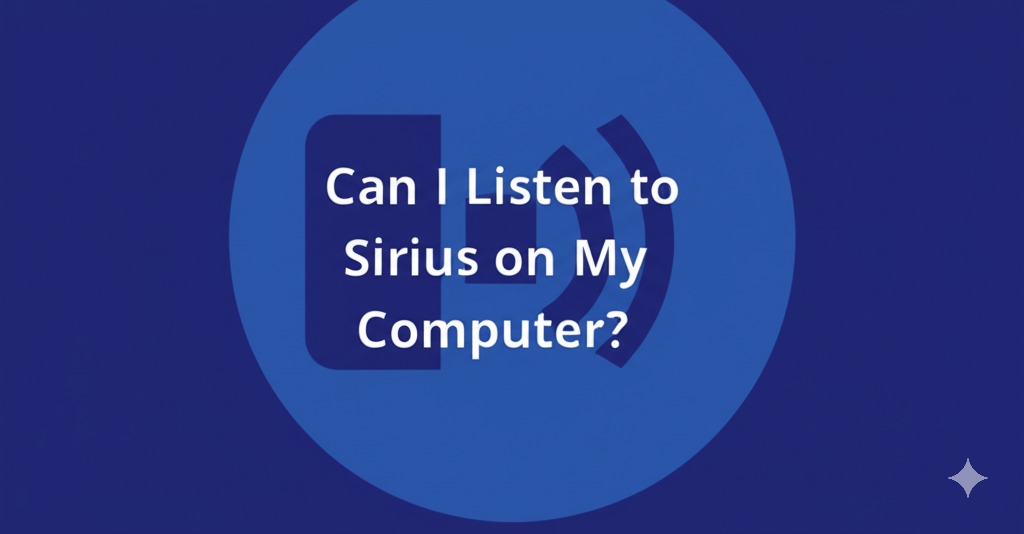If you’re a SiriusXM subscriber, you may be wondering if you can listen to SiriusXM on your computer. In today’s digital age, having access to your favorite radio stations, podcasts, and exclusive content is just a click away, and you don’t necessarily need a dedicated radio. With SiriusXM offering a variety of services and packages, it’s possible to enjoy their content on multiple devices, including your computer.
In this article, we’ll explore how you can listen to SiriusXM on your computer, what devices are supported, and the best ways to get started. Let’s dive into the details of how to access this popular satellite radio service directly from your desktop.
How to Listen to SiriusXM on Your Computer
1. SiriusXM Online Streaming: Accessing Your Content
The easiest way to enjoy SiriusXM on your computer is through their official online streaming service. Here’s how you can do it:
- Visit the SiriusXM Website
Go to SiriusXM’s official website on your web browser. - Sign In to Your Account
If you already have a SiriusXM subscription, click on the sign-in button at the top of the page. Enter your username and password. If you’re a new user, you can create an account and start a free trial or choose a subscription plan. - Browse and Play Your Favorite Channels
Once you’re logged in, you’ll have access to all SiriusXM channels. You can browse stations by genre, discover new content, or search directly for your favorite channel. SiriusXM’s web player allows you to listen to live radio, shows, and podcasts on-demand.
2. Using the SiriusXM App for Desktop
While SiriusXM does not have a standalone desktop app, you can still listen to SiriusXM on your computer using their mobile app via an Android emulator. Here’s how:
- Download an Android Emulator
Download a popular Android emulator like BlueStacks or NoxPlayer. These programs let you run Android apps on your computer. - Install the SiriusXM App
Once you’ve installed the emulator, search for the SiriusXM app in the emulator’s app store. Download and install it as you would on a mobile device. - Sign In and Start Listening
After installation, open the app within the emulator, sign in with your SiriusXM account, and start listening to your favorite stations on your computer.
While this method might not be as seamless as using a native desktop app, it still provides a viable way to access SiriusXM on your computer.
SiriusXM Features for Computer Listeners
Access to Exclusive Content
SiriusXM offers more than just music; you can enjoy a wide variety of content, such as:
- Talk Shows and News: Listen to live news, sports talk, and celebrity interviews.
- Comedy Specials: SiriusXM is known for its exclusive stand-up comedy shows.
- Sports Coverage: Stay updated with live sports broadcasts and analysis from top teams and leagues.
With the ability to stream over the internet, your computer gives you access to everything SiriusXM has to offer, anytime, anywhere.
Personalized Recommendations
When you listen to SiriusXM online, the service can recommend channels, shows, and content tailored to your tastes. Based on your listening history and preferences, you’ll discover new artists and shows to enjoy.
On-Demand Content
SiriusXM not only lets you listen to live broadcasts but also provides on-demand content. You can access past episodes of shows, music mixes, and more, whenever you like. This feature makes it convenient to listen at your own pace without worrying about missing anything.
Alternative Ways to Listen to SiriusXM on Your Computer
Listening through Other Devices
If you’re looking for additional ways to enjoy SiriusXM on your computer, here are some alternatives:
- Web Browser Extensions: Some browser extensions, such as those for Chrome or Firefox, allow you to stream SiriusXM content directly through your browser, providing an additional, convenient listening option.
- Smart Speakers: If you have a smart speaker like Amazon Echo or Google Home, you can connect it to your computer via Bluetooth to stream SiriusXM, even when you’re away from your desk.
Third-Party Streaming Platforms
Some third-party platforms, such as TuneIn Radio, also offer access to SiriusXM channels. However, they may not have the full SiriusXM catalog, so you might miss out on exclusive content if you rely on these platforms alone.
Troubleshooting Tips for Listening to SiriusXM on Your Computer
While SiriusXM is relatively easy to access, sometimes technical issues can get in the way. Here are a few tips to help you solve common problems:
- Check Your Internet Connection: Streaming requires a stable internet connection. If you’re experiencing interruptions or buffering, check your Wi-Fi or Ethernet connection.
- Clear Browser Cache: If you can’t load the SiriusXM website or player, try clearing your browser’s cache and cookies.
- Update Your Browser or App: Ensure that you’re using the latest version of your browser or the SiriusXM app to avoid any compatibility issues.
- Check Your Subscription Status: Make sure your SiriusXM account is active, and you’re subscribed to a plan that grants access to the streaming service.
Conclusion: Enjoy SiriusXM on Your Computer
Listening to SiriusXM on your computer is a convenient way to access your favorite music, shows, and exclusive content without the need for a dedicated radio. Whether you choose to stream through the website, use an Android emulator, or explore third-party platforms, there are multiple ways to enjoy SiriusXM at home or on the go.
So, what are you waiting for? Sign in today and start exploring everything SiriusXM has to offer right from your computer. Enjoy hassle-free listening and endless entertainment with just a few clicks!

Caleb Carlson is a contributing writer at Computer Site Engineering, specializing in computer technology, software trends, and hardware innovations. His articles simplify complex tech topics, making them accessible to readers of all levels.